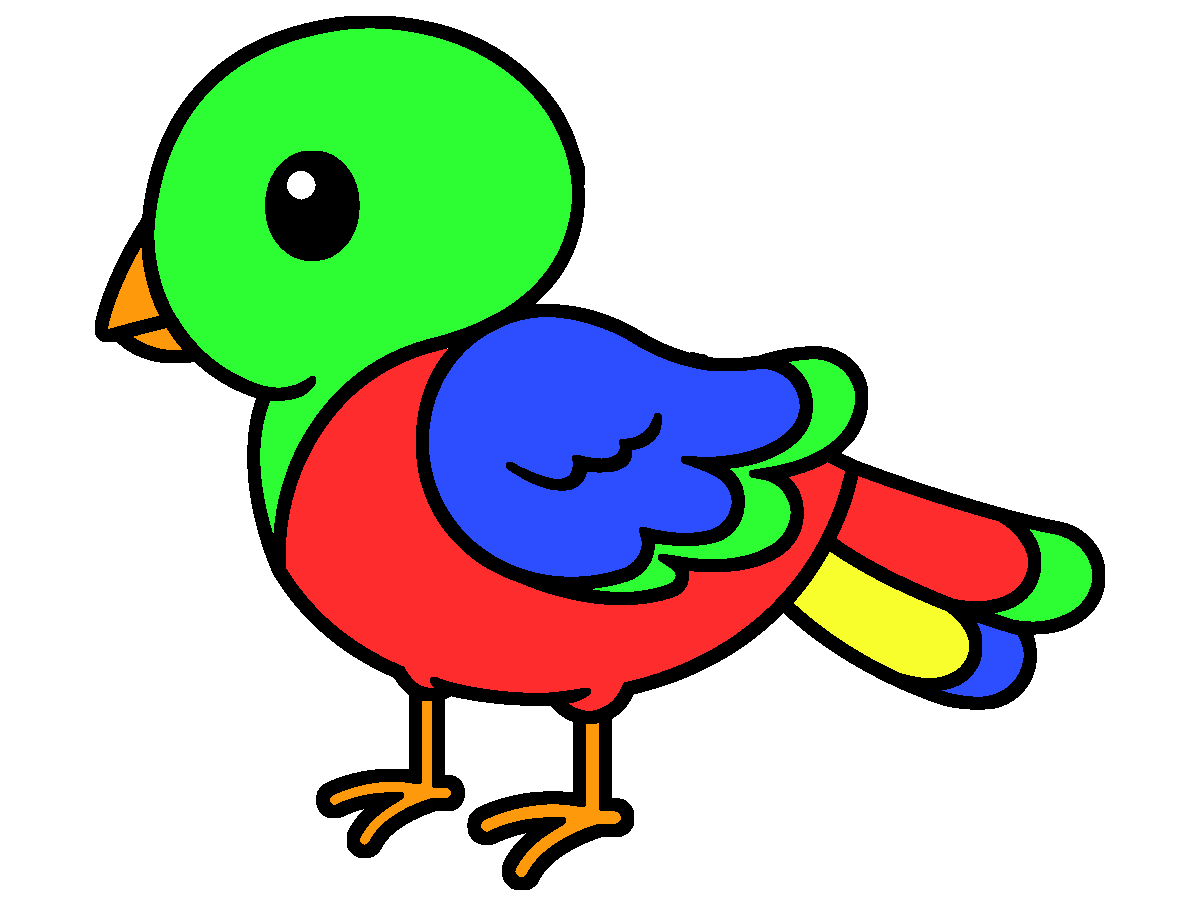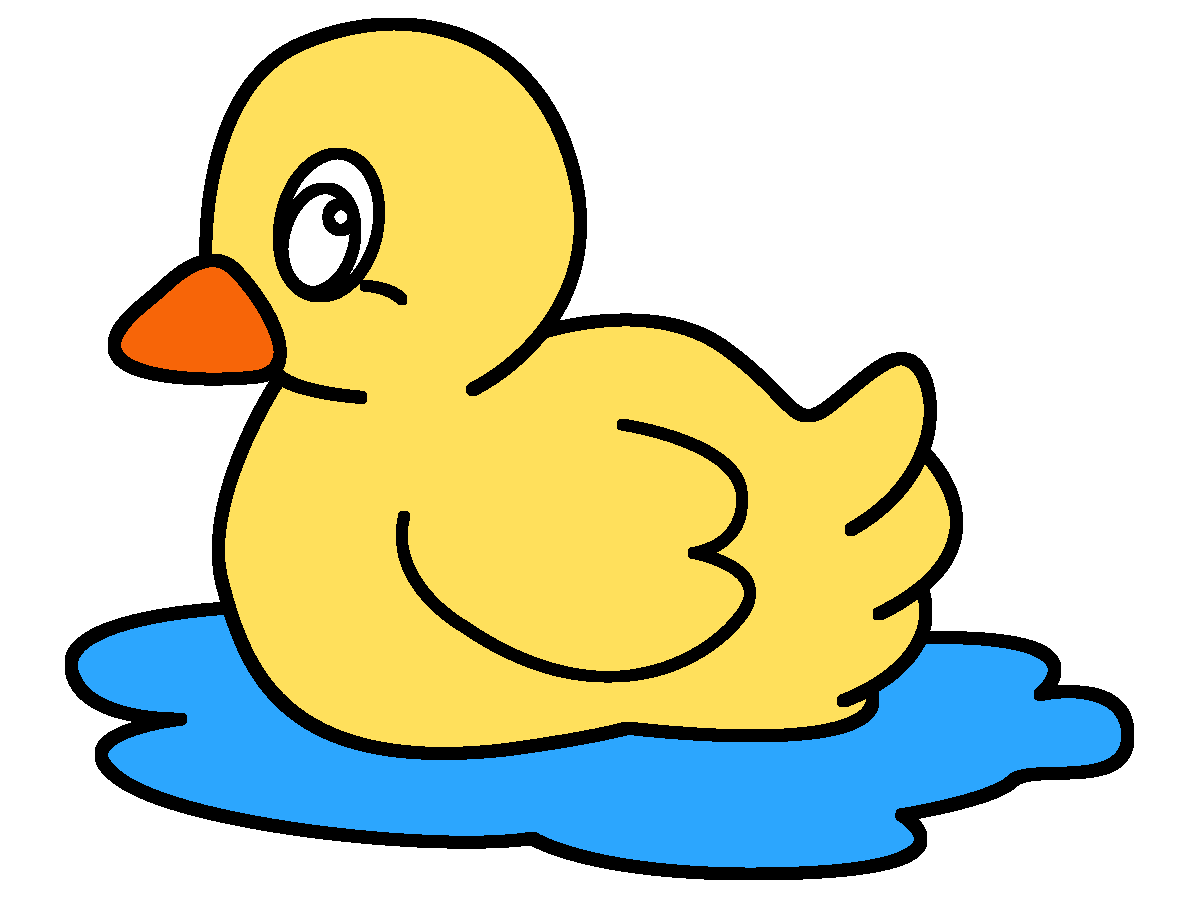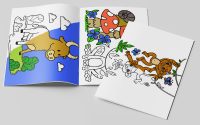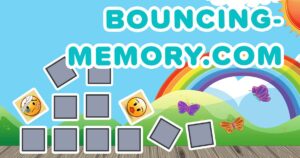Discover this coloring book designed especially for kids, full of simple pictures and extra wide lines perfect for little artists!
Our coloring book invites children of all ages to develop their creative skills and take their first steps in the world of coloring. The pictures are deliberately kept simple and consist of large areas that allow children to easily identify and color colors.
The extra wide lines are designed to be kid-friendly to make coloring easier and more enjoyable. This helps little hands stay in control and develop their fine motor skills as they bring the colors to the page. It’s a great way to strengthen hand-eye coordination while encouraging children’s concentration and patience.
Our coloring book offers child-friendly motifs that invite children to use their own imagination and creativity. Whether they choose vibrant rainbow colors, soft pastels or powerful primary colors is up to them.
Coloring in this coloring book is not only entertaining, but also has many positive effects on the development of children. It promotes color recognition, hand coordination, concentration and artistic self-expression. It’s also a great way for parents to spend creative time together with their children and strengthen their bond.

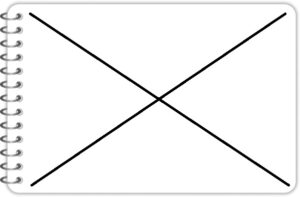 No image to see?
No image to see?